Payment Connect
Payment Connect Transfer with Ease
“Payment Connect” allows you to instantly transfer funds to Mainland recipient bank accounts (Northbound Transfer) anytime, anywhere via Internet Banking or Mobile Banking using either bank account number or mobile phone number, including both same name and non-same name accounts, without any handling fees. At the same time, customers can also receive RMB or HKD transfers from Mainland banks (Southbound Transfer), making cross-border transfers more convenient and faster!
Service Features:
- Transfer with Ease
Conduct cross-border transfer easily via “Payment Connect”.
Daily transfer limit: HKD 10,000
Annual transfer limit: HKD 200,000
- Multi-channel Support
The service is available on both Internet Banking and Mobile Banking to meet different customer needs. - 24/7 Instant Transfers
Northbound Real-time transfer at anytime, unaffected by severe weather conditions.
- Flexible Transfer Methods
Simply enter (1) bank account number or (2) mobile phone number to make cross-border transfer to designated Mainland recipient bank account
- $0 Handling Fee
All transaction fees are waived!
For details, please refer to the remarks and FAQ.
Demo of “Payment Connect” Northbound transfer
Simple operation, transfer with ease!
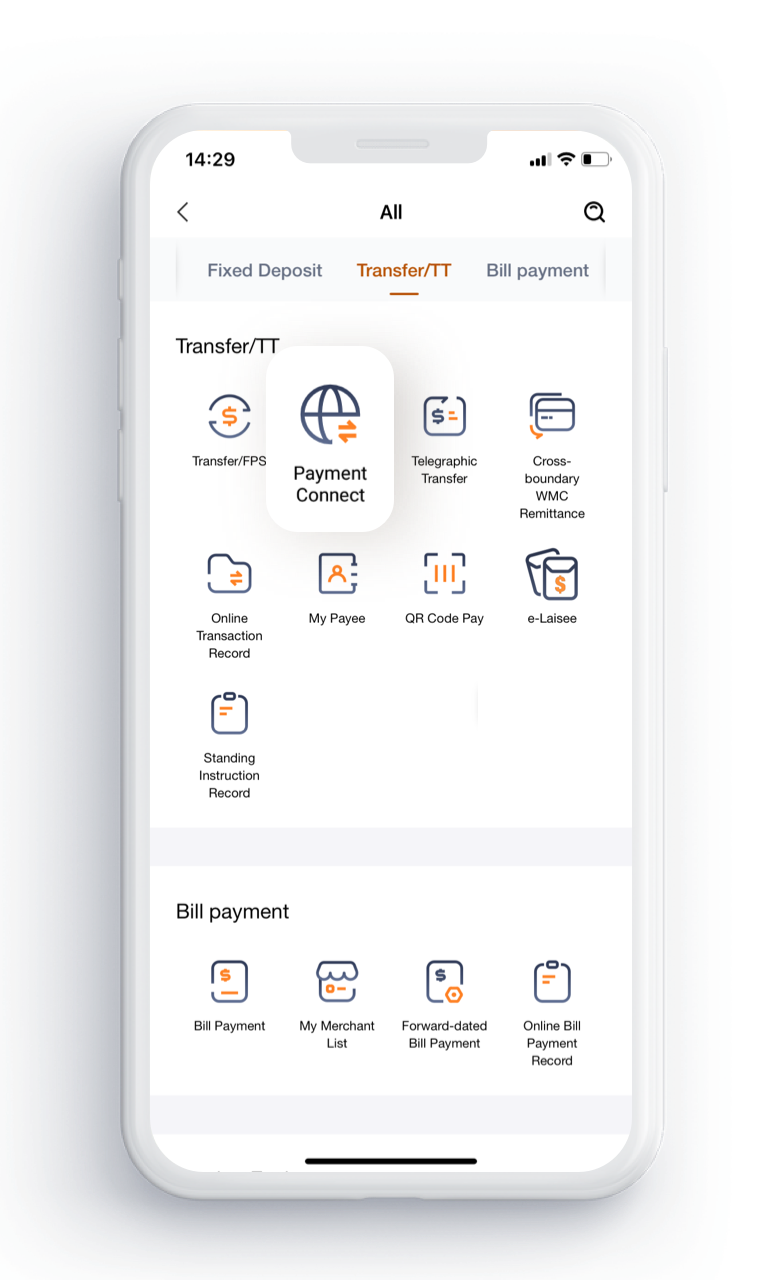 |
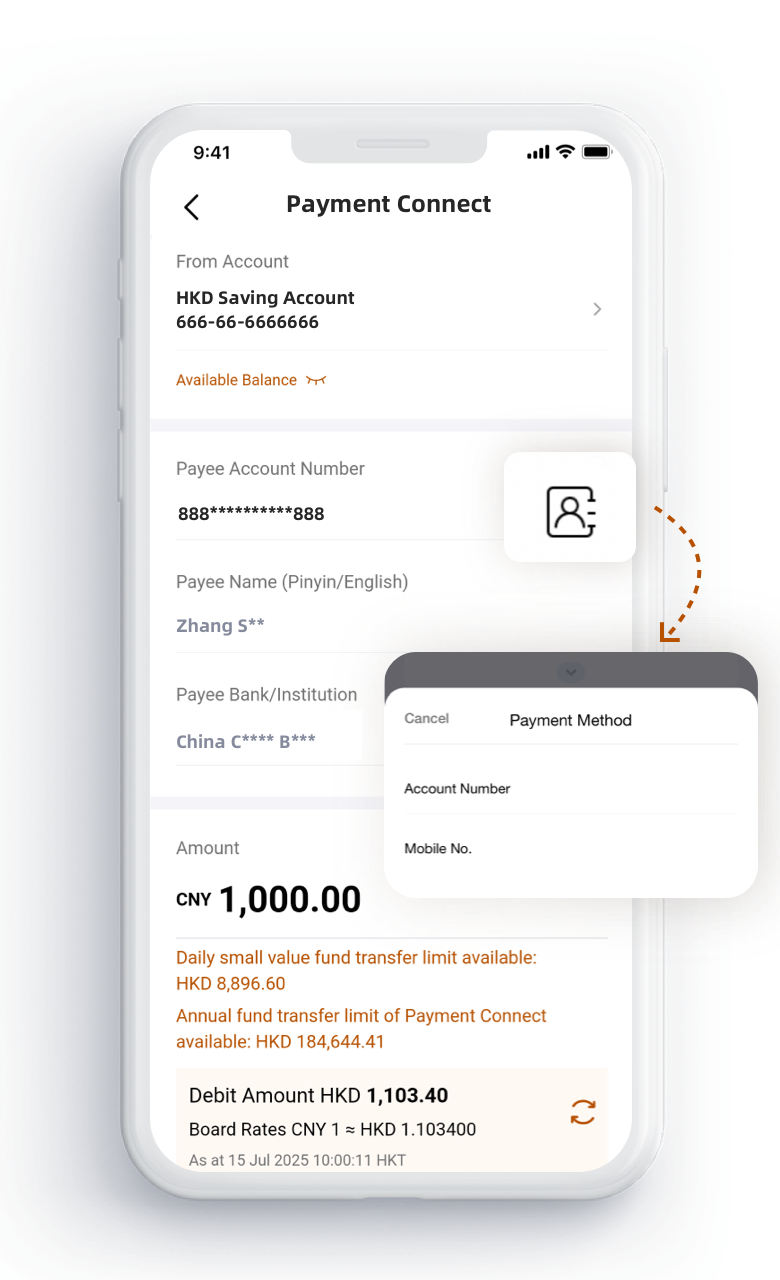 |
|
1. Log in to Chong Hing Mobile Banking Services and click “Payment Connect” to enter the transaction page; |
2. Select the debit account, fill in the payee information (choose either account number or mobile phone number), enter the amount, then click “Next”; |
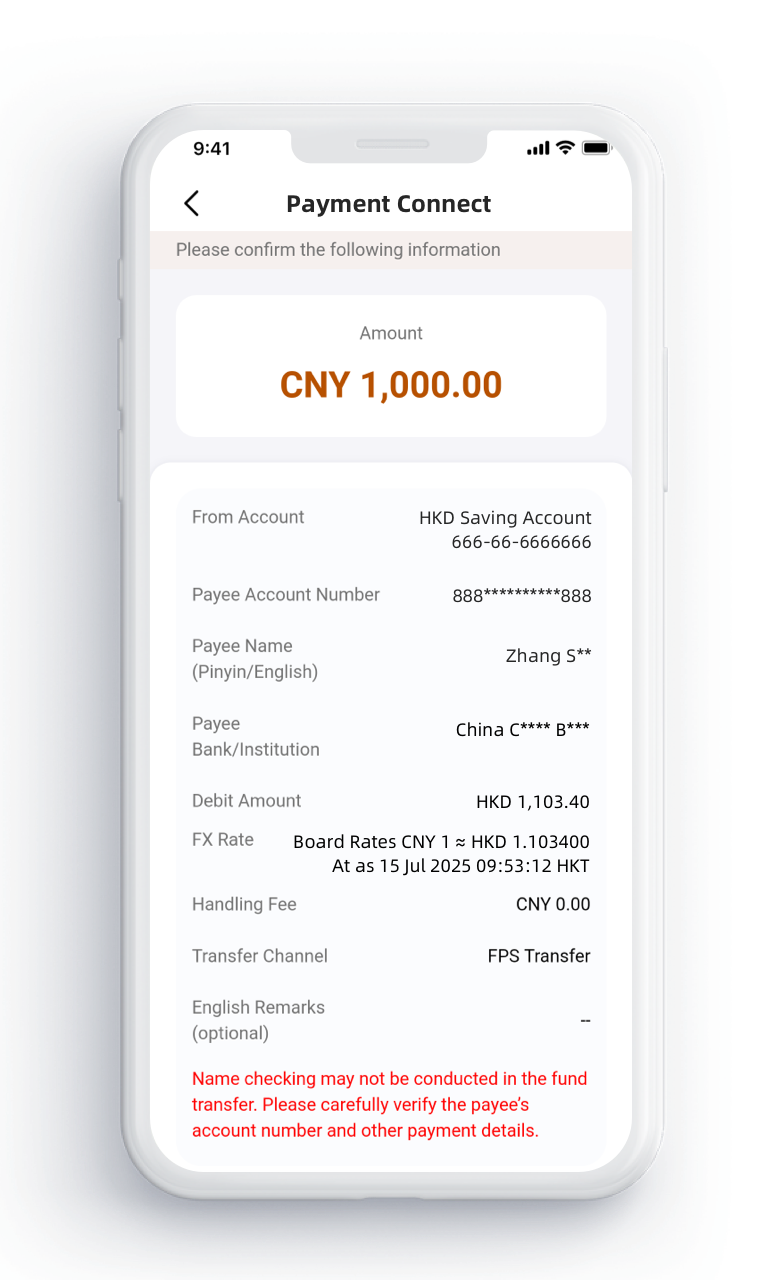 |
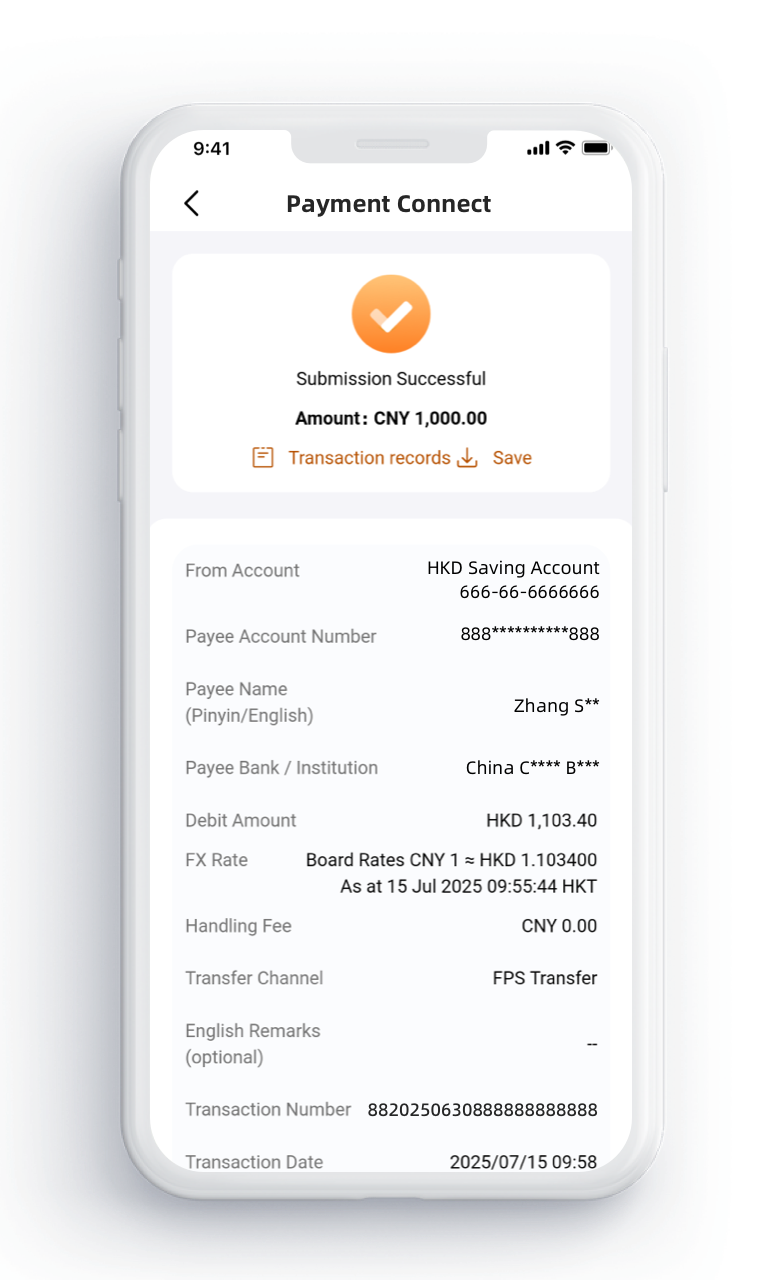 |
|
3. Verify all the transfer information and click “Confirm”; |
4. Transfer instruction completed! |
Remarks:
- The “Payment Connect” Service from Hong Kong to Mainland is only available to Hong Kong Identity Cards holders.
- The daily transfer limit for individuals via “Payment Connect” is HKD 10,000 (or equivalent), deducted from the small-value transfer limit. The annual transfer limit for individuals is HKD 200,000 (or equivalent). The above limit is excluded from the existing daily amount of RMB 80,000 for each Hong Kong residents to remit to Mainland.
- Mainland payee has to ensure that the cross-boundary fund receipt via mobile phone number has been enabled, the bank account is successfully linked to their valid mobile phone number, and all the payee’s information be updated as required.
- Risk Disclosure Statement:
Investments through foreign currency are subject to exchange rate fluctuations which may provide both opportunities and risks of losses. The fluctuation in the exchange rate of foreign currencies may result in gains or losses in the case where the customer converts foreign currencies to HK dollars or HK dollars to foreign currencies and even suffer loss in principal in total. You should therefore carefully consider whether such item is suitable in light of your financial position and investment objective. RMB is not freely convertible and currency exchange of RMB through banks in Hong Kong is subject to the rules, regulations and guidelines from the relevant regulatory authorities or relevant entities in China and/or Hong Kong from time to time.
- What is “Payment Connect”?
“Payment Connect” is the interconnection between Mainland China’s Internet Banking Payment System (IBPS) and the Hong Kong’s Faster Payment System (FPS). It provides instant small value cross-border transfer service by inputting recipient’s account number or mobile phone number. - What is the service hour of “Payment Connect”?
Northbound transfer offers 24-hour daily instant cross-border transfer to designated Mainland China receiving bank account by exchanging RMB from HKD account or RMB account of our Bank.
Southbound transfer supports instant cross-border transfer in RMB from 7:00am to 11:00pm daily via payer bank from Mainland China to the personal account of our Bank. The exact service hours may vary slightly subject to the service provided by the payment institution in Mainland China. - Can all customers use “Payment Connect” for transfer?
No. “Payment Connect” from Hong Kong to Mainland China are only available to Hong Kong ID card holders. “Payment Connect” from Mainland China to Hong Kong are only available to Mainland China ID card holders. - Are there transaction limits for the transfers to Mainland China via “Payment Connect”?
The daily transfer limit for individuals via “Payment Connect” is HKD 10,000 (or equivalent), deducted from the small-value transfer limit. The annual transfer limit for individuals is HKD 200,000 (or equivalent). The above limit is excluded from the existing daily amount of RMB 80,000 for each Hong Kong residents to remit to Mainland China. - Are there fees for transferring funds to Mainland China using “Payment Connect”?
Currently, transfers to Mainland China personal account via “Payment Connect” is free of charge. - How long does it take to transfer funds to Mainland China using “Payment Connect”?
Personal customer of our Bank transfers via “Payment Connect” to Mainland China is usually almost instant, but it also depends on the operational status of the recipient bank and clearing institutions. - Which currencies does “Payment Connect” support?
You can use your personal HKD and RMB accounts held with our Bank to transfer RMB or real-time exchange HKD to RMB to Mainland China via “Payment Connect”. At the same time, you can also receive HKD or RMB funds from Mainland China to your personal account at our Bank. - When using “Payment Connect” to transfer funds to Mainland China, must it be a same-name account?
No. “Payment Connect” supports transfers to both same-name and non-same-name accounts. - After a “Payment Connect” transfer has taken effect, can I cancel the transfer?
No. After the transfer has taken effect, you will be unable to stop the transaction. Therefore, please carefully verify the payment details, including the recipient's name and account number. - Can I receive HKD or RMB payments from Mainland China through “Payment Connect”?
You can receive funds from Mainland China account via “Payment Connect” by providing FPS identifier (mobile phone number, email address, or FPS ID) or the recipient account number of our Bank. To receive funds via an identifier, you must first complete FPS registration by navigating to “Settings” > “Transfer Settings” > “FPS Addressing” via Internet Banking/Mobile Banking.