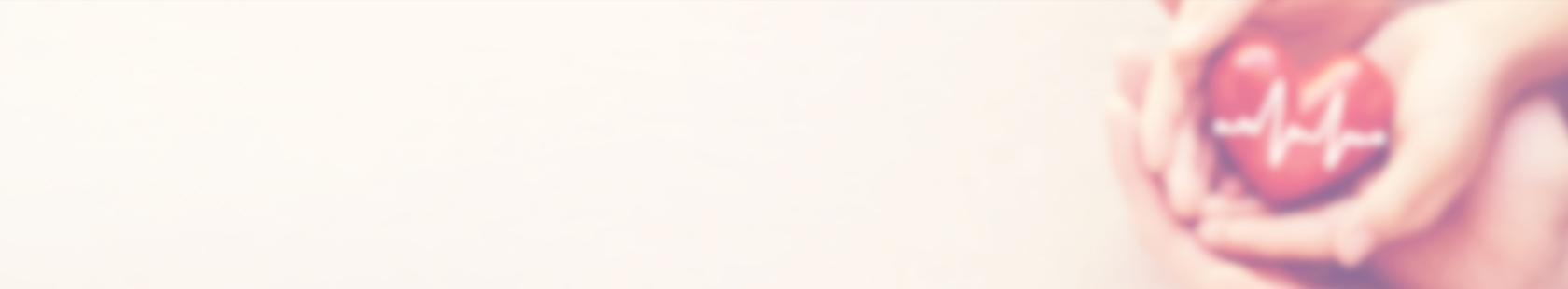
Mobile Banking
You can now efficiently manage day-to-day financial hassle^ via mobile devices and tablets to access the safe platform anytime anywhere. The easy and user-friendly interface helps to manage your finance conveniently.
Scope of Service
- Account Balance Enquiry
- The latest account* balance
- Up to 90 days' transaction history
- Fund Transfer
- Transfer funds to self-name or registered* third party account(s) of HKD within Chong Hing Bank
- Transfer funds to any registered* self-name account(s) of other banks or third party account(s) via "Electronic Clearing Service" or "Clearing House Automated Transfer System" ("CHATS")
- Foreign currency exchange
- Faster Payment System
- Remittance Services
- Customers can use mobile banking to transfer funds to the registered overseas accounts. Please click here for more details.
- Remittance Enquiry
- Enquire transaction records of inward remittance and outward remittance for up to 6 months.
- Bill Payment
- Pay registered* bills
- Fixed Deposit
- Place or renew fixed deposit, view account balance and change maturity instruction
- Investment
- Referral for “Chong Hing Securities Limited” account opening
- Perform fund subscription, switching and redemption
- Fund performance monthly report
- Investment account opening
- Investment profile questionnaire
- Enquiry of investment account transaction record
- Loans
- Apply for a personal loan or a mortgage loan
- Interest / Exchange Rate Enquiry
- Deposit interest rates and foreign exchange rates
- Change Password
- Change password directly with mobile devices after logging in to the Mobile Banking Services
- Overseas ATM Transaction Setting
- Activate or amend overseas ATM transaction setting with mobile devices after logging in to the Mobile Banking Services
^ Service scope does not include high risk transactions (e.g. fund transfer to unregistered third party account and paying unregistered bill).
* Registered accounts and bills in Internet Banking Services will be automatically registered in Mobile Banking Services.
Sign Up Steps
- Step 1 Download 「Chong Hing Mobile Banking」
- Visit App Store/Google Play and search for "Chong Hing Mobile Banking" or scan the following QR code with mobile device to download.
- Step 2 Completion of Logon
- Use Internet Banking* Logon ID and Password to Logon Mobile Banking.
Download guide for「Chong Hing Mobile Banking」 App
- Users of iOS device can visit App Store and search for "Chong Hing Mobile Banking" to download and install.
- Users of Android devices in Hong Kong or outside Mainland can visit Google Play and search for "Chong Hing Mobile Banking" to download and install.
- Users of Android devices in Mainland can scan QR code to download and install.
Android application package download
Please open the browser after scanning.
To collect leaflet printed with QR Code, customer please visit any branch of Chong Hing Bank.
^ Service scope does not included high risk transaction (e.g. fund transfer to unregistered third party account and pay unregistered bill).
*If you do not have Internet Banking,please check Chong Hing Internet Banking Services Online Activation to activate Internet Banking services.

