Online Document Submission
Online Document Submission
Enjoy an convenient and easier online supporting documents submission for applying:
- Credit Card
- Online Appointment for Personal Account Opening
Please attach copies of the following documents for our processing. Once submitted, these documents will not be returned.
Please select from the application type:
-
Identity Proof:
- Hong Kong Permanent Identity Card Holder - Your Hong Kong Permanent Identity Card and that of any Supplementary Card Applicant (if applicable).
- Non Hong Kong Permanent Identity Card Holder - valid passport / travel document or ID Card of the People's Republic of China; for applicants who have former or other name(s), please provide supporting documents; and
- Address Proof:
Present residential address proof within the past 3 months, e.g. telephone bill, electricity bill or water bill, etc.; and -
Income Proof:
- Self-employed Person - Business Registration Certificate and Company / Personal bank statement for the latest 3 months AND Latest Personal Assessment / Profit Tax Demand Notes OR Certified Company Financial Report.
- Employee - Passbook / bank statement showing the latest 3 months' salary record (include account name and numbers) OR Latest salary advice / pay slips for the latest 3 months OR MPF statement showing the latest 3 months' salary record.
Identity Proof:
- Hong Kong Permanent Identity Card Holder - Your Hong Kong Permanent Identity Card and that of any Supplementary Card Applicant (if applicable);
- Non Hong Kong Permanent Identity Card Holder - valid passport / travel document or ID Card of the People's Republic of China; for applicants who have former or other name(s), please provide supporting documents.
Note: The Bank reserves the right to request additional documents for application approval.
File Size & Format

File size up to 5MB for each document.
Submit in JPEG, PDF, GIF, PNG or TIFF format.
Identity Proof / Address Proof / Income proof
1. Scan or take a photo of the identity / address / income proof, you can upload it via PC / mobile device.
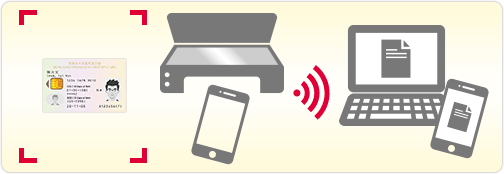
2. Submit Supporting Document Page. Select file, upload.

3. Acknowledgement Page (with Your Document Submission Reference Number). File(s) Uploaded Successfully.

- By fax: (852) 3768 1817 (Credit Card)
- Submit via any branch of Chong Hing Bank
- Mail to Chong Hing Bank Limited, Personal Credit Department, P.O. Box 11339, General Post Office with specify your Full Name, HKID / Passport Number and Reference Number.
Car Loan
- By fax: (852) 3768 1363 (Auto Finance)
- Submit via any branch of Chong Hing Bank
- 24-hour Customer Services Hotline: (852) 3768 8888
- Credit Card Services Hotline: (852) 3768 8888
- Auto Finance Customer Services Hotline: (852) 3768 8688
Reminder: To borrow or not to borrow? Borrow only if you can repay!